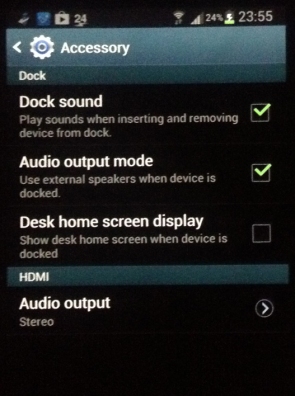CableJive’s 2015 Holiday Shipping Guide
November 10, 2015 Leave a comment
*Update: 12/11/2015: Based on recent reports from all shipping carriers regarding the unexpectedly-high volume they are seeing this holiday season, it has been recommended to us that we move all of our previously posted recommended shipping dates up 3 days earlier to help ensure that customers will receive their orders before Christmas. As a result, we have updated our Holiday Shipping Guide to reflect our carriers’ new recommendations.
As the holiday season fast approaches, choosing the right shipping method for your order becomes more and more important by the day. We want you to be prepared, so we’ve got our Holiday Shipping Guide posted and ready to help you pick the right shipping so your orders arrive in time for Christmas. Check it out by following this link:
CableJive Holiday Shipping Guide
And while you’re there, checkout out the rest of our totally redesigned web-store at www.cablejive.com, which not only has a snazzy new look, but is now optimized for viewing and shopping on any internet device; PC, laptop, smartphone, tablet, you name it!
No matter how you like to shop on the web, it’s never been easier to order your favorite CableJive products and make sure they arrive in time for the holidays.