Time for New iPod/iPhone Speakers?
November 30, 2010 Leave a comment
4 years ago I purchased a Bose SoundDock, after considerable research, listening, and debating back-and-forth about which speaker was just right for me. The goal was to have a semi-portable desktop speaker system that could be used in the home office and carried around the house when working on various home projects.
That Bose SoundDock has been put through the paces. Besides being used every day for these years now, I hacked it up to get auxiliary input years ago, and it has now been used as a primary testing setup for hundreds of tests on cables for CableJive. At some point I even replaced the docking circuit board because the 30-pin connector had broken and the speakers no longer worked with my iPhone.
 I’ve been contemplating a new speaker system, and have recently gone through the paces again listening to the systems set up at the Apple store and other places. These include a few models of Altec Lansing (IMT800 and others), harman/kardon (go+play and go+play micro) , iHome (iP1 and iH5), Bose SoundDock (Series II, portable and 10), Bowers & Wilkins (Zeppelin and Zepplin Mini). Some impressive stuff.
I’ve been contemplating a new speaker system, and have recently gone through the paces again listening to the systems set up at the Apple store and other places. These include a few models of Altec Lansing (IMT800 and others), harman/kardon (go+play and go+play micro) , iHome (iP1 and iH5), Bose SoundDock (Series II, portable and 10), Bowers & Wilkins (Zeppelin and Zepplin Mini). Some impressive stuff.
Reading the iLounge 2011 Buyer’s Guide I was intrigued by their “Speaker of the Year” recommendation, the Geneva Lab GenevaSound S, a smaller version of the company’s reputable, high-powered speaker systems. I had heard of these speakers when they were announced at the beginning of 2010 but figured a high-end speaker maker would bring these in at a price point higher than what I consider reasonable for decent desktop sound.
The design is pretty cool, great for desk speakers. Not so sure it would be a great speaker system for carrying around the house to use when painting a room or redoing some drywall. I guess the SoundDock wasn’t a very rough and tough speaker for that kind of stuff either, but I used it anyhow.
There are some great testimonials on the site. It’s hard to ignore something like the Electric Lady Studios in NYC using the larger brother of this system in all of their studio rooms for monitor checks through the production process. That video may be a bit biased, but the facts speak pretty loudly.
Haven’t had a chance to listen in person, not sure if I’ll just trust the reviews and get it on the way or wait for a chance to listen in person to verify. Will keep you posted.

 Were you frustrated or upset to find that your iPhone 4 won’t physically plug into your iPad keyboard dock? Do your shattered dreams of type-texting the night away have you thinking of taking a Dremel and showing it who’s boss? Well hold on a minute Bob Vila, because CableJive has another solution to help you squeeze the most out of your precious $70 keyboard dock (might as well get the most out of it, right?).
Were you frustrated or upset to find that your iPhone 4 won’t physically plug into your iPad keyboard dock? Do your shattered dreams of type-texting the night away have you thinking of taking a Dremel and showing it who’s boss? Well hold on a minute Bob Vila, because CableJive has another solution to help you squeeze the most out of your precious $70 keyboard dock (might as well get the most out of it, right?).
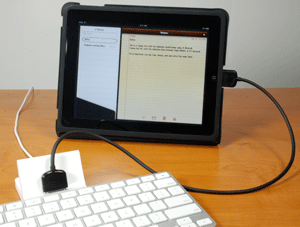 If you’re wanting to use your iPad keyboard, but would really prefer to work on the iPad in it’s wider landscape orientation, we’ve got a means to getting that working; the
If you’re wanting to use your iPad keyboard, but would really prefer to work on the iPad in it’s wider landscape orientation, we’ve got a means to getting that working; the 


